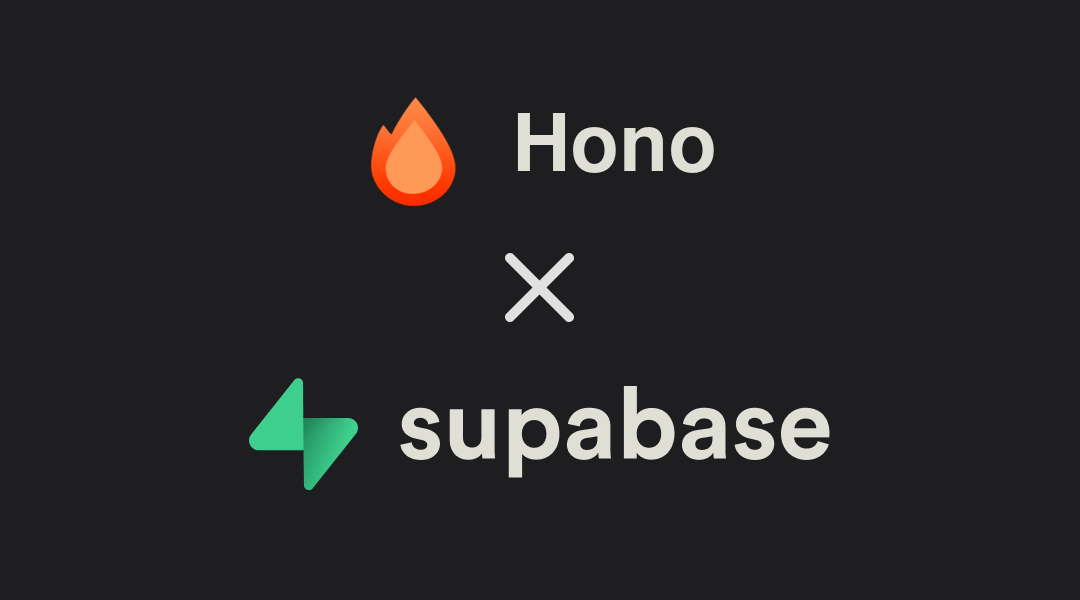Hono is a strongly typed middleware webserver that runs on all modern JS runtimes.
Supabase is a backend as a service. They offer a database, autogenerate REST API, Auth, edge functions and more.
Why Supabase?
I was looking for a way to speed up the development of my prototype ideas while still being able to learn new technologies like PostgreSQL, Deno, TypeScript. I also considered Firebase, and AWS Amplify but the open source nature of Supabase and the fact it used Postgres as a datastore made me interested. Also I’m a big fan of Deno so was eager to give it a shot.
Why Hono with Supabase?
Supabase edge functions run using Deno, so I was considering a few options for web servers.
- Oak the Deno middleware framework. Used before, felt little clunky and verbose. Documentation could be better.
- Native
RequestResponsewithDeno.serve. Get’s hard once there are many endpoints. example npm:koaornpm:fastifyor evennpm:express. Did not want to take the risk of npm incompatability.
Ended up choosing Hono because they published their package on Deno’s third party modules, which tells me that they are actively trying to support Deno. Also, the syntax for Hono was extremely simple and minimal, it reminded me a lot of Lume the Deno static site generator. The Hono website and documentation are also really clear and easy to navigate.
Use case
The main usecase is to move multiple dependent web requests from the client to the server. For example, updating a record then sending an email. If this were to be accomplished in the front end client, these would be dependant promises that run back to back. The issue with doing it on the front end browser is that all sorts of things can go wrong between the two webrequets. The browser can be closed before the second action triggers, network issues, etc.
For queries and single action mutations the SupabaseClient with row level
security is good enough. Of course, instead of edge functions, this could also
be done with supabase db functions and triggers, but I want to avoid putting
logic into the DB if possible. Code is easier to test.
How to do this?
- Custom Hono
SupabaseEnv - Middleware
- Handler
Custom Hono SupabaseEnv
The Env type is a Hono type used for adding runtime bindings and variables to
the context so that each request can have access to this information. I
originally thought this was only for simple data, but objects can also be passed
through as generics.
type Env = { Bindings: Bindings; Variables: Variables };
We want to pass through the authorization header from the request so that the
SupabaseClient can append it to the request later. Since we know that objects
can be passed through, instead of just passing through the value, we can pass
the client. We choose to use Variables instead of Bindings because Hono has
a context function c.set() which allows for setting variables in a strongly
typed way.
The custom Env will look like this.
export type SupabaseEnv = {
Variables: {
supabase: SupabaseClient;
};
};
To add this to the app, we need to specify it when invoking the constructor.
Notice, I also set the basePath, this is requied because
edge functions cannot be matched to the root path.
import { Hono } from "https://deno.land/x/hono/mod.ts";
const app = new Hono<SupabaseEnv>().basePath("/api");
Middleware
Hono allows you to create custom middleware to add to the request pipeline. We
will create supabaseAuth middleware so that we can pass the client into the
context variables for each request to access.
import {
createClient,
SupabaseClient,
} from "https://esm.sh/@supabase/supabase-js";
import { MiddlewareHandler } from "https://deno.land/x/hono/types.ts";
import { Database } from "<generated from supabase cli>";
export function supabaseAuth(): MiddlewareHandler<SupabaseEnv> {
return async (c, next) => {
const authHeader = c.req.header("authorization");
if (!authHeader) {
return new Response("Unauthorized", { status: 403 });
}
const client = createClient<Database>(
Deno.env.get("SUPABASE_URL") || "",
Deno.env.get("ANON_KEY") || "",
{ global: { headers: { Authorization: authHeader } } },
);
c.set("supabase", client);
await next();
};
}
Make sure to create a .env file in your functions directory. SUPABASE_URL
is automatically set by Supabase so don’t include it.
# supabase/functions/.env
ANON_KEY= # get this from local supabase instance with `supabase status`
Handler
Now we can use the SupabaseClient inside of our handler functions as if we are
the user on the front-end. The user Bearer token will be taken from the request
and forwarded directly into any SupabaseClient requests.
app.post("/multiple-calls", async (c) => {
const { error } = await c.var.supabase // <-- this is strongly typed
.from("table")
.update({ name: "new name" });
if (error) { throw error }
await sendEmail({...});
});
It is now possible to call the function with a single webrequest and not worry about client side anomalies.
await supabase.functions.invoke(
"api/multiple-calls", {
method: "POST",
...
})
Gotchas
- remember to generate your supabase types
- remember to set a
basePath - remember to create your dotenv file
Sharing types between Hono function and Vite frontend
One thing I was not able to figure out is to use Hono’s strongly typed client
between Deno and Node.js. Setting tsconfig.json path to the
supabase/function/api/index.ts does allow for types to be shared, but once the
types are coming from Deno modules, the appear as any.
If Supabase Functions allows for “Bring your own node modules” in the future, or Vite can be run directly from Deno, then the function types could be shared directly to a frontend Vite application.
Another idea is to create the Hono app in a node project, and import it into the Deno project just so that the Vite project can import the types from the node project.